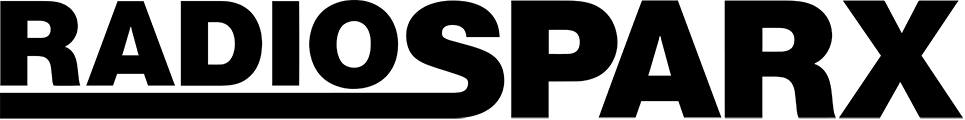Topic: RadioSparx - Player Topics - Sonos, AirPlay, and Streamit Issues
Article ID: KB4115
Last Reviewed: Jul 25, 2020
How To Integrate RadioSparx with Sonos Speaker Systems
You can now integrate Sonos speaker systems with RadioSparx by using AirPlay (similar to BlueTooth) to broadcast the music tracks from either an iOS player device (iPad or iPhone) or an Android tablet or phone. Depending on your preferred player device or software, see either of these two articles:
For iOS Devices Including iPad, iPhone, as well as Macintosh Systems
Full-Featured Service!
All the normal features of RadioSparx can be fully utilized, with the audio being redirected to your Sonos speaker system from either the RS-PLAY software or R-Box Pearl software.
_____________________________________________________________________________________________________________________________
Q. When two or more Sonos speakers are connected to one account will there be a problem or will they play simultaneously?
A. Multiple Sonos speakers will work fine together. Generally with Sonos, the speakers must first be synchronized together with the Sonos setup utility, and then afterwards they will all play together as one unit when synched with RadioSparx. It’s important to join them together with the Sonos app first and then subsequently, they will play together in the way that they were setup. This is true for pairs of speakers setup to play in stereo or monophonic format, or even 3, 4, 5 or more speakers joined together to play as a single unit.
---